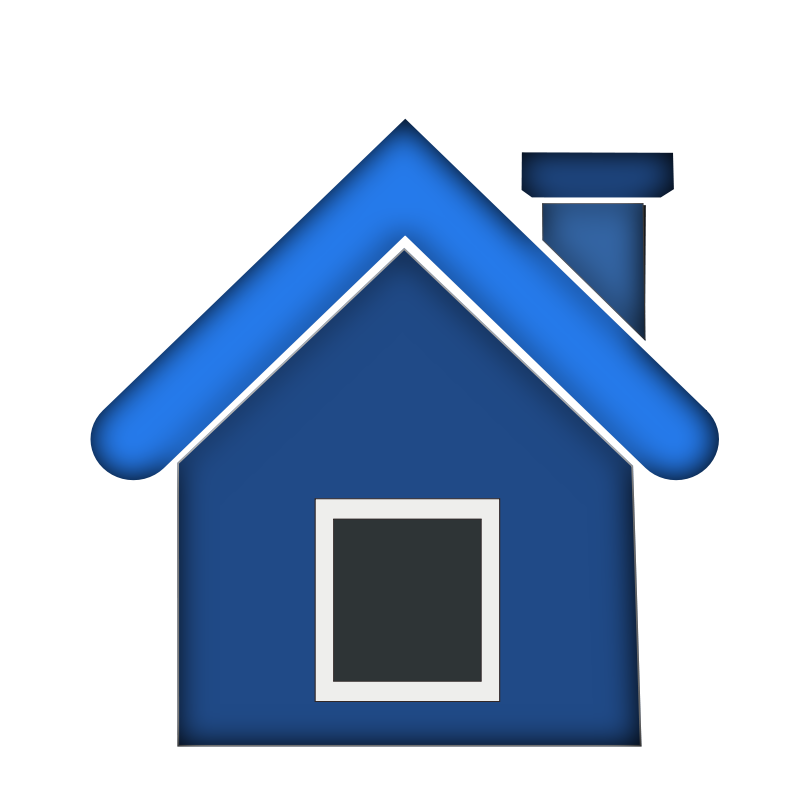Let's talk about having your iPod/iPad/iPhone connect directly to the piano. Remember this method is practically rock solid, but you won't get PianoDisc Radio, Pandora, YouTube (NetFlix if you like!!!). But the advantage here is that we don't need a third party, as in your wifi at home.
1. First of all, make sure you have the latest version of iTunes. The latest version is 10.5 as of today 1/26/2012 Go here to download: http://www.apple.com/itunes/
2. If you have a new iPod touch, or new iPad, or new iPhone, follow these instructions:
3. Make sure that the piano is on. Make sure that AirPort express is on. Push the reset button on the AirPort Express for about 20 seconds, or until the led on the top of the unit flashes amber.
4. Touch Settings on the iPod/iPad/iPhone (From now on I'll just say device)
5. Touch Wi-Fi
6. Look at the screen and about half way down you'll see "Set up an AirPort Base Station...
Then you'll see "AirPort Express 617481" or some number. Touch it.
7. Your device will now say "gathering data about your network..." and you'll see a picture of the AirPort Express. Wait for it. It takes about a minute.
8. At the top of the screen, you'll see this: "AirPort Express will create a network. "
9. Touch "Network Name". Name this after the piano you're working on. So if it's a Yamaha c3, name it just that: Yamaha C3 Network.
10. Touch Return
11. Now look for the word "Device". You'll see "AirPort Express" there. Backspace and delete this. Name it Piano. Or if you're in a store, name the piano you're working on. Like Yamaha C3. Yamaha c2 etc.
12. Now create a password. I usually just make the password be the word "password".
13 Verify it by entering it again.
14. Touch Next.
15. Device will say "Setting up this AirPort Express...."
16. Device will now say "Waiting for an Ethernet cable to be plugged in... Don't do anything here. Just touch Next. Now touch Continue Anyway.
17. Device will now say "Setting up this AirPort Express to create a network."
18. Device will now say "Yamaha C3 Network is now available. Touch Done.
19. The device will now connect to the c3 network. Once you see this, touch the home button.
You can now verify that you can connect to the piano. Touch the Music icon on the device's desktop. On the iPad the icon is called iPod.
If you did this right, you'll see a white little envelope with a triangle pointing to the center of it. This is right next to the fast forward button. This white square is an icon that is used for "AirPlay". Touch it , and you'll see Piano. Touch Piano. (AirPlay is just what is says, it sends the music through the air).
Now turn down the volume to about half way, touch play. Your piano will now play wirelessly.
To get your piano to play wirelessly, and to get the app to work, the key is to have the latest iOS or operating system for your device. And also a device that can handle the latest operating system. To get this, you'll have to go to iTunes. But before you download the latest operating system, make sure you have the latest version of iTunes. Here is the latest version of iTunes: http://www.apple.com/itunes/
Running your piano through your home network. This will let you listen to PianoDisc Radio. This will also make your piano more convenient to use. It will join your home network, making it part of the family. Just as if it were another ipod or laptop or any other wireless device.
To do this, reset your AirPort Express. Go to settings again on your device. Configure the AirPort. This time have it join an existing network. That existing network would be your house's internet which also provides a Wi-Fi signal for other devices. You'll need to know your home network's password. Once you enter this, AirPort will become part of your home network.
1. First of all, make sure you have the latest version of iTunes. The latest version is 10.5 as of today 1/26/2012 Go here to download: http://www.apple.com/itunes/
2. If you have a new iPod touch, or new iPad, or new iPhone, follow these instructions:
3. Make sure that the piano is on. Make sure that AirPort express is on. Push the reset button on the AirPort Express for about 20 seconds, or until the led on the top of the unit flashes amber.
4. Touch Settings on the iPod/iPad/iPhone (From now on I'll just say device)
5. Touch Wi-Fi
6. Look at the screen and about half way down you'll see "Set up an AirPort Base Station...
Then you'll see "AirPort Express 617481" or some number. Touch it.
7. Your device will now say "gathering data about your network..." and you'll see a picture of the AirPort Express. Wait for it. It takes about a minute.
8. At the top of the screen, you'll see this: "AirPort Express will create a network. "
9. Touch "Network Name". Name this after the piano you're working on. So if it's a Yamaha c3, name it just that: Yamaha C3 Network.
10. Touch Return
11. Now look for the word "Device". You'll see "AirPort Express" there. Backspace and delete this. Name it Piano. Or if you're in a store, name the piano you're working on. Like Yamaha C3. Yamaha c2 etc.
12. Now create a password. I usually just make the password be the word "password".
13 Verify it by entering it again.
14. Touch Next.
15. Device will say "Setting up this AirPort Express...."
16. Device will now say "Waiting for an Ethernet cable to be plugged in... Don't do anything here. Just touch Next. Now touch Continue Anyway.
17. Device will now say "Setting up this AirPort Express to create a network."
18. Device will now say "Yamaha C3 Network is now available. Touch Done.
19. The device will now connect to the c3 network. Once you see this, touch the home button.
You can now verify that you can connect to the piano. Touch the Music icon on the device's desktop. On the iPad the icon is called iPod.
If you did this right, you'll see a white little envelope with a triangle pointing to the center of it. This is right next to the fast forward button. This white square is an icon that is used for "AirPlay". Touch it , and you'll see Piano. Touch Piano. (AirPlay is just what is says, it sends the music through the air).
Now turn down the volume to about half way, touch play. Your piano will now play wirelessly.
To get your piano to play wirelessly, and to get the app to work, the key is to have the latest iOS or operating system for your device. And also a device that can handle the latest operating system. To get this, you'll have to go to iTunes. But before you download the latest operating system, make sure you have the latest version of iTunes. Here is the latest version of iTunes: http://www.apple.com/itunes/
Running your piano through your home network. This will let you listen to PianoDisc Radio. This will also make your piano more convenient to use. It will join your home network, making it part of the family. Just as if it were another ipod or laptop or any other wireless device.
To do this, reset your AirPort Express. Go to settings again on your device. Configure the AirPort. This time have it join an existing network. That existing network would be your house's internet which also provides a Wi-Fi signal for other devices. You'll need to know your home network's password. Once you enter this, AirPort will become part of your home network.
How to Set up your piano for wireless operation and PianoDisc Radio
There are two ways to operate your PianoDisc iQ system wirelessly.
1. Have your ipod/ipad/iphone communicate directly with the piano.
This is a nice way to go if you don't plan on using PianoDisc Radio. Also, this is a rather fail proof way to communicate with the piano. There are only two parties involved: Your piano and Your iPod. If you want to dedicate your ipod to the piano, this is a good way to go.
2. Have your ipod/ipad/iphone communicate to your piano through your wifi system at home.
If you want PianoDisc Radio, you'll have to have your piano and your ipod become part of your home network. Your home network most likely has a wifi signal available. Your ipod will need to know the password for that wifi signal. Then it will be able to take your piano and its wireless reciever (AirPort Express) and have both of them join your home network. Then you'll be able to enjoy PianoDisc Radio and a bunch of other cool audio applications like Pandora, YouTube and your own personal iTunes library on your device or on your computer. I will have a box for sale very soon that will make your piano play music in stereo. Right now, the piano only plays one side of a standard mp3 file.
1. Have your ipod/ipad/iphone communicate directly with the piano.
This is a nice way to go if you don't plan on using PianoDisc Radio. Also, this is a rather fail proof way to communicate with the piano. There are only two parties involved: Your piano and Your iPod. If you want to dedicate your ipod to the piano, this is a good way to go.
2. Have your ipod/ipad/iphone communicate to your piano through your wifi system at home.
If you want PianoDisc Radio, you'll have to have your piano and your ipod become part of your home network. Your home network most likely has a wifi signal available. Your ipod will need to know the password for that wifi signal. Then it will be able to take your piano and its wireless reciever (AirPort Express) and have both of them join your home network. Then you'll be able to enjoy PianoDisc Radio and a bunch of other cool audio applications like Pandora, YouTube and your own personal iTunes library on your device or on your computer. I will have a box for sale very soon that will make your piano play music in stereo. Right now, the piano only plays one side of a standard mp3 file.
*Easy PianoDisc Radio.
You now have extremely simple access to PianoDisc Radio. To use PD Radio, you need to be connected to your Wifi signal at home, and your piano needs to be configured so that it can be part of your home's network. Your Piano has a wireless receiver under it called AirPort Express. It is the device that will connect your piano to the internet and also to the PianoDisc Remote App. Go to the wireless part of this website so that you can learn how to configure your AirPort.
Once you're connected to the wifi signal at your house, you're ready for PD Radio. Go into Settings, enter 0000. Then touch "Show PD Radio in Main". This will turn on a little light that means that PD radio is now available in Main.
Touch Done.
Now go to main and touch PD Radio. The antenna that you see above will appear. Then a few seconds later, the piano will start to play. Very cool. This music is streaming to your piano from PianoDisc. They will be adding more stations in the future. Right now, they only have classical and a little bit of rag time stuff. It's still a lot of fun to have.
If you're internet service is awful, you might not want to have your piano (really it's airport express) be part of your home network. If the piano is part of your home network, then it becomes dependant upon your internet. Most internet connections now days are pretty stable so you'll most likely be ok. But if yours isn't, then consider connecting directly to your piano by making AirPort Express its own network.
Hopefully that makes sense!
You now have extremely simple access to PianoDisc Radio. To use PD Radio, you need to be connected to your Wifi signal at home, and your piano needs to be configured so that it can be part of your home's network. Your Piano has a wireless receiver under it called AirPort Express. It is the device that will connect your piano to the internet and also to the PianoDisc Remote App. Go to the wireless part of this website so that you can learn how to configure your AirPort.
Once you're connected to the wifi signal at your house, you're ready for PD Radio. Go into Settings, enter 0000. Then touch "Show PD Radio in Main". This will turn on a little light that means that PD radio is now available in Main.
Touch Done.
Now go to main and touch PD Radio. The antenna that you see above will appear. Then a few seconds later, the piano will start to play. Very cool. This music is streaming to your piano from PianoDisc. They will be adding more stations in the future. Right now, they only have classical and a little bit of rag time stuff. It's still a lot of fun to have.
If you're internet service is awful, you might not want to have your piano (really it's airport express) be part of your home network. If the piano is part of your home network, then it becomes dependant upon your internet. Most internet connections now days are pretty stable so you'll most likely be ok. But if yours isn't, then consider connecting directly to your piano by making AirPort Express its own network.
Hopefully that makes sense!
PianoDisc Radio and Wireless Operation