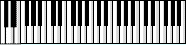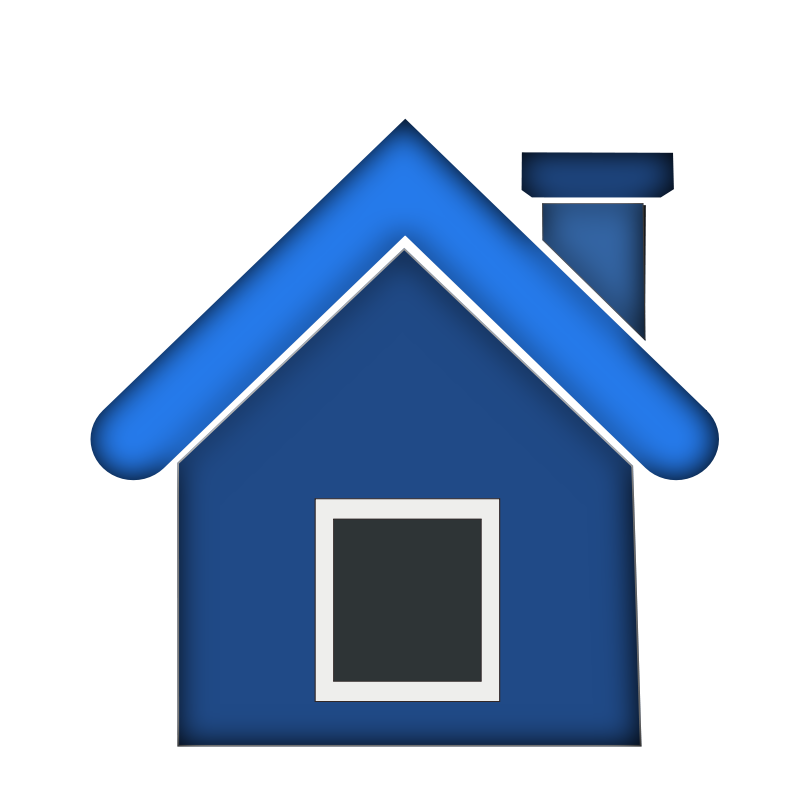CHOOSE BETWEEN TWO MODES OF OPERATION
Master Volume Control IN or Out of Main
Master Volume Control IN or Out of Main
Now the question is should you have the Master there or not? That is completely subjective. We leave that up to you. Thus the Toggle Switch. If you would rather not have the switch visible in Main you can remove it in Settings.
So if you would rather not have Master in Main, do the following:
1. Start the app.
2 . Push the M button until the Master Fader goes is not longer present at all in Main.
3. Now touch Settings.
4. Enter 0000
5. Turn off the "Show Master Toggle in Main".
Now if you'd rather have Master in Main always, then do this:
1. Start the app
2. Push the M button until Master is in Main.
3. Touch Settings
4. Enter 0000
5. Turn off the "Show Master Toggle in Main.
6. Touch the Settings button at the top of the page to get you out of there.
So if you would rather not have Master in Main, do the following:
1. Start the app.
2 . Push the M button until the Master Fader goes is not longer present at all in Main.
3. Now touch Settings.
4. Enter 0000
5. Turn off the "Show Master Toggle in Main".
Now if you'd rather have Master in Main always, then do this:
1. Start the app
2. Push the M button until Master is in Main.
3. Touch Settings
4. Enter 0000
5. Turn off the "Show Master Toggle in Main.
6. Touch the Settings button at the top of the page to get you out of there.

Use this button to Remove and to Place the M button in Main.


No Master in Main
Master in Main
Push M Toggle Switch to place or remove Master

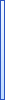

Presets are added when no Master in Main is present. Presets are for individual songs. They do not have any kind of global impact. To set a preset, push and hold the button after you have adjusted your master volume and your slider volumes.