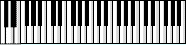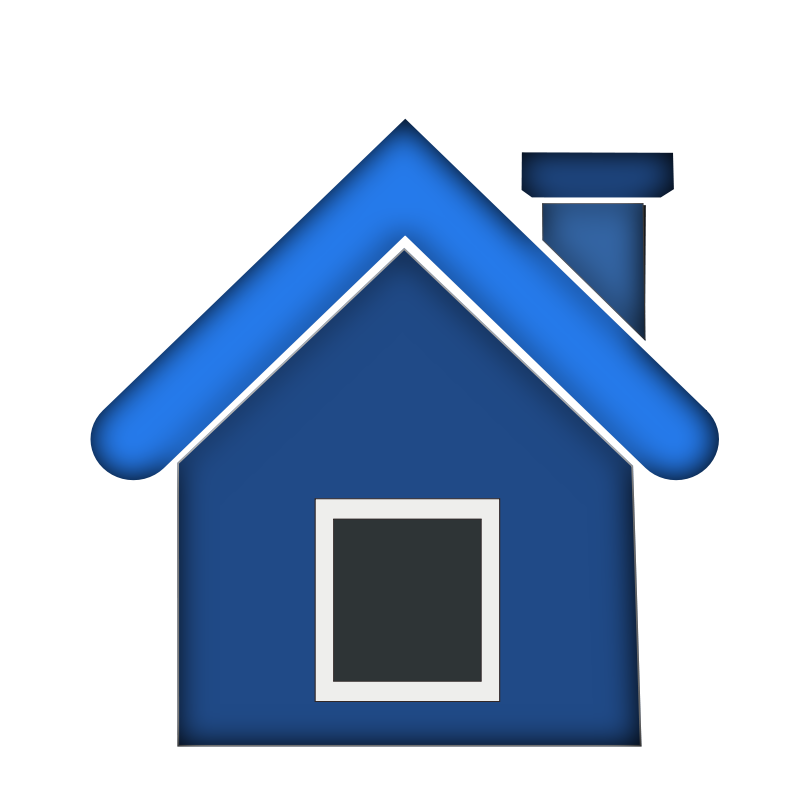Enter 0000 to enter Settings page. This number can be changed to anything you want once you're in Settings.


Touch this to go back to Main.

Touch this to choose between regular PD Radio and a seasonal Christmas station. You can add your own station here if you want.

Turn on to show PianoDisc Radio antenna in Main.

Choose to have the M toggle switch in Main. The M toggle places and removes the Master Volume of your device. You can have No Master in Main as you default mode of operation or vice versa. Play around with this a bit to completely understand how it works.





Be careful when you go into these pages. The Default App Settings have been honed down pretty good through trial and error. However, if you do want to change things, these pages will allow you to make default high and low limits for piano and audio. You can always reset the app by touching the Reset Default button. Once a song has been Optimized, the default volume levels get superceded. On the flip side, the default levels stay in place until a song is optimized.



Change your 4 digit code to anything you want to prevent people from messing around with your settings.


These simply keep track of songs which have had their default levels stored. And also songs whose audio has been turned off. This would be done with Piano only songs. Some piano only songs will make a fax like sound. Muting the audio for those songs eliminates that problem.

If you feel like you've messed up your app by playing around with default settings, touch this.



After you've made your own custom volume levels and limits, you can store them by touching this button.



Verify your own custom volume levels and limits. Compare them with Default numbers.


Touch this to go back to Main.

Some older devices can't keep up with the app. If your device is sluggish, turn off Turbo. The delay between wireless volume changes will increase a tiny bit, but sliders will be eased.

Reset your own saved custom levels and limits. Once again, you probably won't have to use this. Default levels should be good enough.



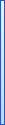
This is for technicians mainly. It simply brings up a page and plays a Carpenter's song at 75% of your device's total volume potential. This is a simple way to set the "Levels" setting on the iQ control box under the piano. Make sure to turn off any song that is playing before you play this default song. One other thing worth mentioning. You can change the volume to whatever you want. The volume level is shown as a number to improve accuracy. Also helps if you're calibrating a bunch of player pianos on your piano store's floor.
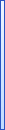
Place or remove a Youtube link in Main by pushing this button. You can also force the app to go to any Youtube address. By default it is set to PianoTube Live. Upload your own content, and then have this link go there automatically.
By default the app goes here.
Click on pic to go to Youtube PianoDisc video. These videos will play your piano.