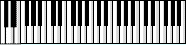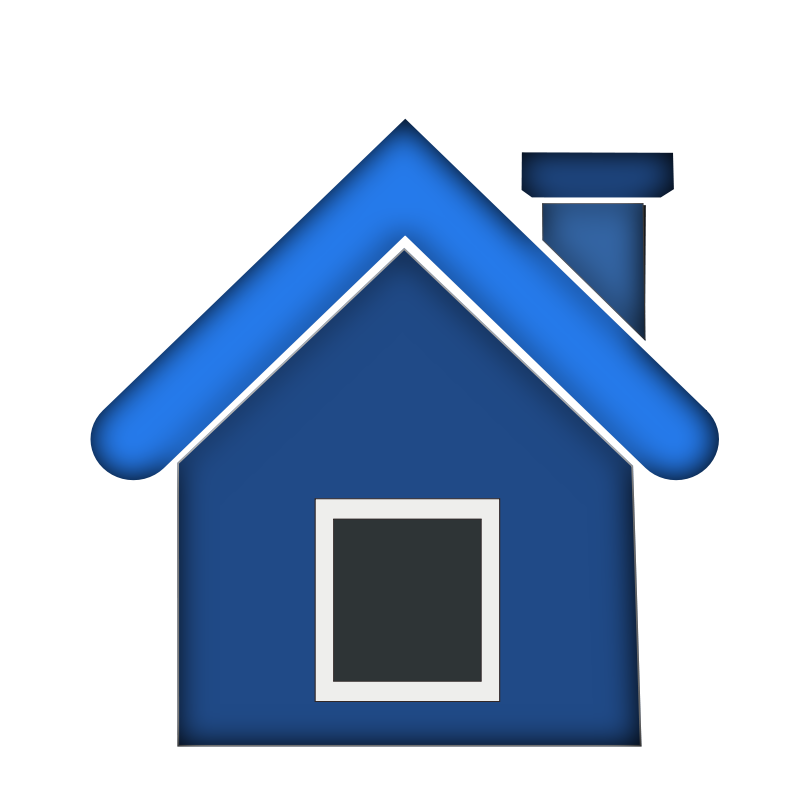Make sure to Turn this on after you schedule the piano to play and after you have selected a source of music. This is the AutoPlay button. It has to be on for the piano to play back automatically.

Touch this. Enter a start time for your music to start playing.

Select a day for your music to start playing.

Select a drawer from your Music Chest or select PD radio.

Select a stop time for your music.
This is a really fun feature. You can schedule your piano to play at any time and for any duration anytime you want. Before you use this, put some
music in a drawer. Name the drawer. This way you'll be able to select a source. If "Recall Levels" is on, you can go through your drawer and just listen to a few seconds of each song. You can then adjust the master volume, and then the balance. When your music plays back automatically, those adjustments will automatically pop back where you left them for each song.
This is a wonderful tool to have in restaurants, hospitals, and care centers and other public places where the piano should just play softly in the background.
music in a drawer. Name the drawer. This way you'll be able to select a source. If "Recall Levels" is on, you can go through your drawer and just listen to a few seconds of each song. You can then adjust the master volume, and then the balance. When your music plays back automatically, those adjustments will automatically pop back where you left them for each song.
This is a wonderful tool to have in restaurants, hospitals, and care centers and other public places where the piano should just play softly in the background.

If you have something scheduled to play, this light will be on in Main. If the button on the top left side of the pic to the left is on, and no source is selected, the light in Main will still be on.