

The BEST App In The World for Player Pianos!
PLEASE JOIN OUR FACEBOOK PIANOSTREAM GROUP!
JOIN FACEBOOK GROUP
PLEASE WATCH THIS VIDEO! Purchase WIDI MASTER MIDI receiver shown in video for ALL DISKLAVIERS
(except for Disklavier upright you'll need a UD-BT01)
If you have a Disklavier MARKIII, E3, DKC850, MARKIV or ENSPIRE get BOTH of these devices. The Esinkin Bluetooth adapter in combination with the WIDI Master MIDI Bluetooth receiver will give you piano plus vocals on your piano. You will need both for this to happen.
This is how you hook these two devices up together on the enspire. The procedure is pretty much identical with MARKIII, E3, DKC850.

If you have a Disklavier MARKIV you'll most likely want to use the WIDI Jack since there's usually not much room under the piano. Plug it in as seen in this video. Click on pic.
If you have a PianoDisc CD Only, or PianoDisc iQ get these three. I say that because this way you'll be able to use both PianoStream interfaces: Analog (piano plus vocals) and Digital (solo piano).
Pro Tip: To simplify things, for EVERY SINGLE PianoDisc EVER made except for Prodigy 2 get this device and the 5V USBC adapter. It will allow you to listen to the Digital side of PianoStream on your piano. Same goes with QRS.
It's usually best to plug MIDI out from this device into the MIDI in on the back of the PianoDisc PDS228, PDS128+ and then use PianoDisc's MIDI thru option on the control unit.
IMPORTANT: However, there are times when the control unit is broken or missing. Or when its hard drive has gone bad. In any of those cases, you can then plug the output of the WIDI Jack directly into the CPU MIDI IN under the piano. Then, use the "Volume Control for Older Systems" on the second Bluetooth page of PianoStream. If you don't turn on that button the piano will be too loud and you won't be able to control the volume.
Volume Control Setting - Turn that on when plugging WIDI Jack directly into CPU:
Note: In the CD Only video you'll see that I used a device called B06. That was four years ago. Use the Esinkin device instead. The procedure is the same. And just to be clear, you can use the Esinkin and the WIDI Jack on PianoDisc CD Only and PianoDisc iQ and even PDS228. This way you can stream to your piano with Digital and Analog data. I know it's a lot to grasp but don't give up you'll get it!
Got an old PDS32 system? No worries! Use the Digital side of PianoStream, the "volume control for older systems button" and a WIDI Jack and you'll be in business.
Great news! Basically with Prodigy you don't need anything extra. It's compatible with PianoStream right out of the box. It has built in MIDI and built in Bluetooth Audio. This means that you can use both PianoStream interfaces with it. Both Analog Piano + Audio (analog) and Piano Solo (digital).
Here are some tutorials. I feel bad that there's so much to cover. Hopefully you're catching on!
If you have a Digital Piano and it doesn't have built-in MIDI or MIDI In/Out Jacks, then you'll need this device called UD-BT01 which you'll plug into your piano's USB port. Click on pic to watch YouTube video.
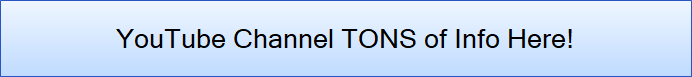
More tutorials, tips, and updates!