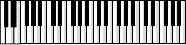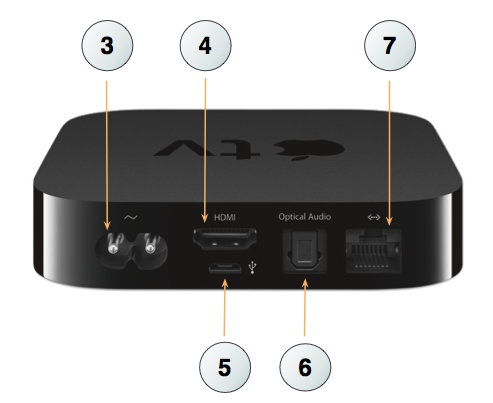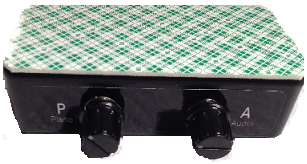
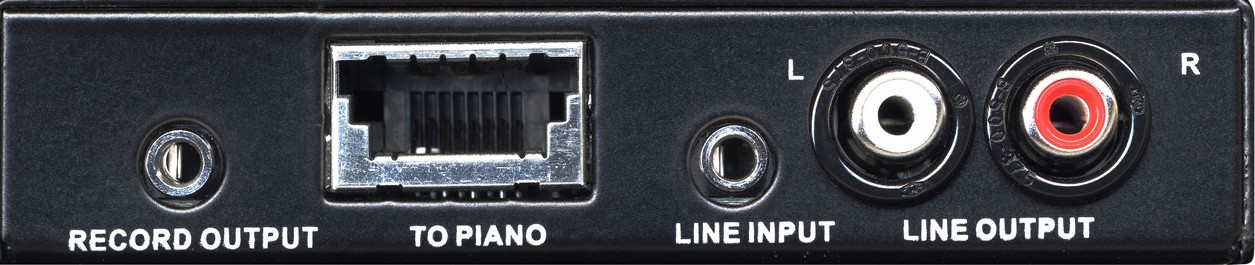




Optical Cable. Stereo signal out. White is the audio. Red is the piano signal.
Optical Digital Audio to Analog Audio RCA converter.
Digital Optical Cable. Purchase at RadioShack.
Universal Balance Control Box. This will give you control over the audio and the piano individually. This will work when playing a video or using the standard ipod music player that comes with the ipod and ipad.
I still make this box. However it has improved. It now has a printed circuit board which eliminated a lot of wires. I will update this page later with pics of the new composite boxes. The new boxes also have Volume Limit Controls.

Front of Universal Balance Control Box.
The signal from the HDMI output contains audio and video. An annoying fax sound will be heard coming through the TV's speakers. Find the balance control on the TV. Turn is all the way to the left. You will then only heard audio and the fax sound should go away. You will only hear one side of the TV's speakers. You might be able to run rca cables from the balance box into the aux audio inputs on the TV. You then might be able to select that aux sound as your Main Audio Input and not the audio from the HDMI. We just want the video from the HDMI cable. If the optical audio is used on from appltetv, the HDMI audio might be muted. Don't know. Just a happy thought!
Not used.
Everything here can be purchased at RadioShack even AppleTV. Click on pics for details.
I've been asked a few times how one could go about using AppleTv and the PianoDisc iQ system. There are a couple of ways to do this. The easiest way is to take one HDMI cable and run it from AppleTv right to your Flat Screen TV. If your TV has a 1/8" optional audio output jack, then run that cable right into the iQ control box under the piano or to a Balance Control box. You could do this and use a universal balance control box to control the audio and piano volumes separately.
This setup seems to works perfectly.
If your TV doesn't have a 1/8" audio headphone jack, then this should work.
I've been asked a few times how one could go about using AppleTv and the PianoDisc iQ system. There are a couple of ways to do this. The easiest way is to take one HDMI cable and run it from AppleTv right to your Flat Screen TV. If your TV has a 1/8" optional audio output jack, then run that cable right into the iQ control box under the piano or to a Balance Control box. You could do this and use a universal balance control box to control the audio and piano volumes separately.
This setup seems to works perfectly.
If your TV doesn't have a 1/8" audio headphone jack, then this should work.
RCA to 1/8' adapter
This is the Piano Signal. Will make it eventually to iQ control box.
AC connection here...
HDMI Output.
Not used...
Not used...
This is the video signal from the HDMI output. Plug into HDMI input of TV
Proof of Apple TV working with iQ.
Stream this video from YouTube to your Piano




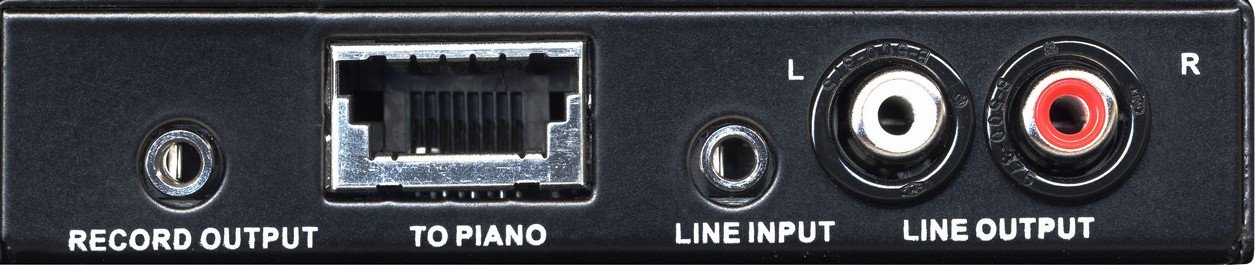




HDMI Cable from AppleTV to back of TV
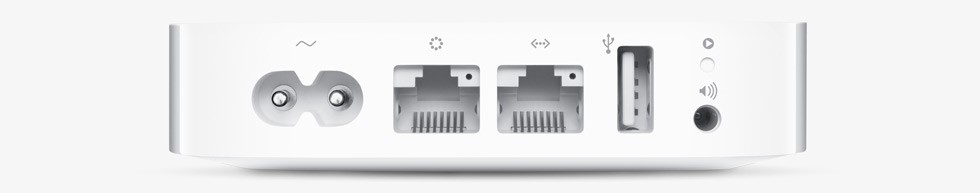

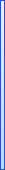


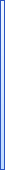


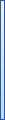



Go into AppleTV setup. Choose Airport Express as your Speaker.